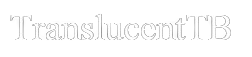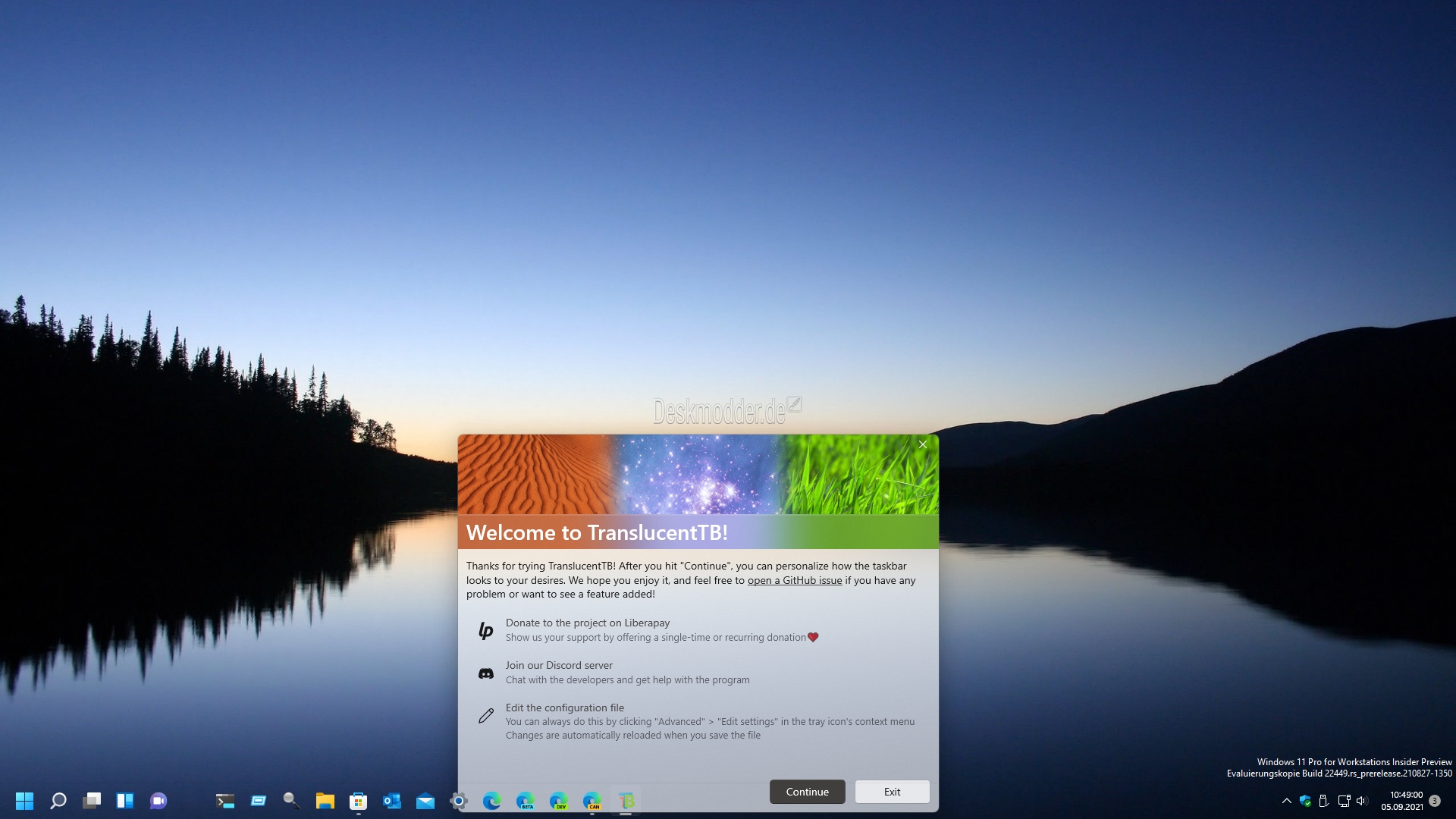F.A.Q.
Frequently Asked Questions (FAQs) about TranslucentTB:
TranslucentTB is a utility tool designed to customize the appearance of the Windows taskbar, offering various options beyond the default settings provided by Windows.
It allows users to adjust the taskbar’s transparency, color, intensity, and effects, offering a more diverse range of visual customization compared to native Windows settings.
Yes, TranslucentTB is compatible with multiple versions of Windows, including Windows 10 and Windows 11, providing customization options specific to each version.
Generally, yes. The user interface is designed to be user-friendly, offering straightforward options and settings for customizing the taskbar’s appearance.
Typically, TranslucentTB is lightweight and doesn’t significantly impact system performance. However, the impact can vary based on individual system configurations.
While conflicts are rare, compatibility issues may arise in some cases, particularly if other third-party software heavily modifies the Windows interface.
Yes, TranslucentTB is free to use and can be downloaded from its official website or authorized sources.
The developer often releases updates to improve functionality, address issues, and potentially introduce new features or enhancements.
Yes, the uninstallation process is typically straightforward, allowing users to remove the application without much difficulty.
The official TranslucentTB website often provides FAQs, user guides, and a support forum where users can find additional information, troubleshooting tips, and guidance on using the tool effectively.