TranslucentTB and RoundedTB are two software solutions tailored to enhance the appearance of the Windows taskbar, albeit in distinct ways. TranslucentTB specializes in providing a translucent or transparent effect to the toolbar, allowing users to adjust transparency levels and customize the taskbar’s appearance to suit their preferences.
This software offers a sleek and modern aesthetic, complementing various desktop themes and wallpapers. On the other hand, the RoundedTB Taskbar focuses on rounding the corners of the taskbar, aiming to give it a more contemporary and visually appealing look. By adding smooth, rounded edges, RoundedTB enhances the overall visual impact of the taskbar, contributing to a modernized desktop environment.
TranslucentTB

Definition and Functionality:
TranslucentTB is a utility tool specifically designed for Windows operating systems. Its primary functionality is to enhance the appearance of the taskbar by making it translucent or transparent. This means that instead of having a solid, opaque appearance, users can adjust the transparency level of the taskbar, allowing the desktop background or wallpaper to show through to varying degrees.
TranslucentTB achieves this by allowing users to customize the taskbar’s transparency level. Users can adjust these settings according to their preferences, from fully opaque to completely transparent. This functionality adds visual depth to the desktop interface, creating a more immersive and aesthetically pleasing user experience.
In essence, TranslucentTB is a tool for customizing and personalizing the appearance of the Windows taskbar, allowing users to tailor their desktop environment to their liking.
Customization Options
TranslucentTB offers users a range of customization options to adjust the appearance of the taskbar according to their preferences. Some of the critical customization options include:
Transparency Level: Users can adjust the taskbar’s transparency level, allowing them to control how much of the desktop background is visible through the taskbar.
Color Customization: TranslucentTB allows users to choose custom taskbar colors, enabling them to match the taskbar color with their desktop theme or personal preferences.
Dynamic Transparency: Some versions of TranslucentTB offer dynamic transparency features, where the transparency level of the taskbar adjusts automatically based on certain conditions, such as window focus or mouse hover.
Taskbar Effects: TranslucentTB may also include additional visual effects or animations for the taskbar, allowing users to personalize their desktop experience further.
Personalization Benefits
The personalization benefits of TranslucentTB are multifaceted and contribute to enhancing the overall user experience of the Windows desktop environment.
Some of the key benefits include:
Aesthetic Enhancement: TranslucentTB adds a layer of visual appeal to the Windows taskbar by allowing users to make it translucent or transparent. This creates a modern, sleek appearance that complements various desktop themes and wallpapers.
Customization Flexibility: With TranslucentTB, users can customize the transparency level and color of the taskbar according to their preferences. This level of customization empowers users to create a desktop environment that reflects their style and taste.
Minimalistic Interface: TranslucentTB makes the taskbar translucent, helping create a more minimalistic desktop interface. This can appeal to users who prefer a clutter-free, streamlined desktop experience.
Personal Expression: TranslucentTB allows users to express their style and creativity through desktop customization. Whether they match the taskbar with a specific desktop theme or experiment with different transparency levels, users can make their desktop environment uniquely their own.
Points of Comparison
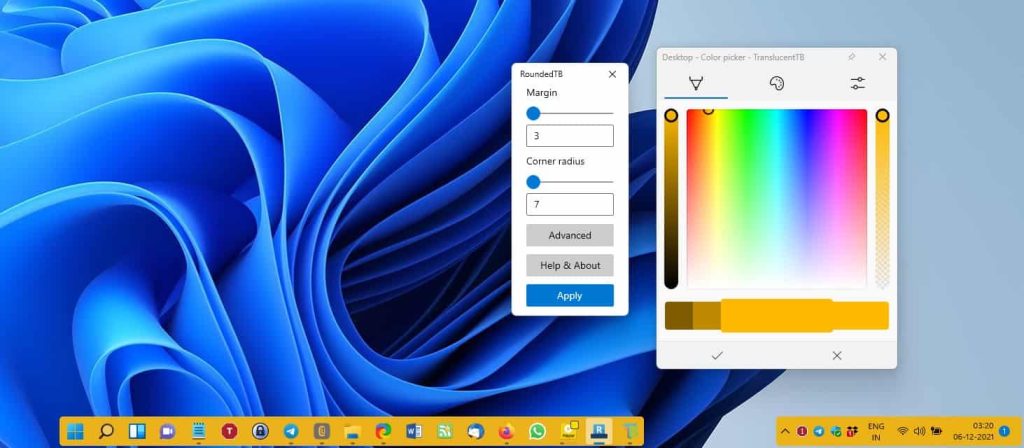
Visual Impact:
Visual impact refers to the effect each software has on the overall appearance of the Windows taskbar.
TranslucentTB: TranslucentTB primarily focuses on providing a translucent or transparent effect to the taskbar. This enhances the visual appeal by allowing the desktop background or wallpaper to show through the taskbar to varying degrees. The result is a sleek, modern appearance that complements desktop themes and wallpapers.
The visual impact of TranslucentTB lies in its ability to create a subtle yet noticeable change to the taskbar, adding depth and dimension to the desktop interface without overwhelming the user with excessive visual elements.
RoundedTB: The RoundedTB Taskbar, on the other hand, emphasizes visual impact by rounding the taskbar corners. RoundedTB aims to give the taskbar a more modern and aesthetically pleasing look by adding smooth, rounded edges.
While not as subtle as TranslucentTB, the visual impact of RoundedTB is significant, as it introduces a noticeable change to the appearance of the taskbar, making it stand out and enhancing the overall visual appeal of the Windows desktop environment.
Customization Depth
Customization depth refers to the extent to which users can personalize and customize the appearance of the taskbar using each software.
TranslucentTB: TranslucentTB offers a high customization depth, allowing users to adjust various aspects of the taskbar appearance. Users can customize the transparency level, choose custom colors for the taskbar, and even enable dynamic transparency features that change the transparency level automatically based on certain conditions.
With TranslucentTB, users can fine-tune the taskbar’s appearance according to their preferences, making it a versatile tool for desktop customization.
RoundedTB: While the RoundedTB Taskbar focuses specifically on rounding the corners of the taskbar, its customization depth is relatively limited compared to TranslucentTB. Users can customize the rounding degree and may have additional options, but the range of customization features is generally narrower.
The customization depth of RoundedTB may be sufficient for users who prioritize the rounded corner aesthetic. Still, it may offer a different level of versatility than TranslucentTB for overall taskbar customization.
Compatibility and Stability
Compatibility and stability refer to how well each software performs across different Windows versions and its reliability in operation.
TranslucentTB: TranslucentTB is known for its compatibility with various Windows versions, including Windows 10, Windows 8, and Windows 7. It has garnered a reputation for stability and reliability, with regular updates and ongoing support from the developer community.
Users can expect TranslucentTB to work smoothly and reliably across different Windows environments, making it a preferred choice for many users seeking a stable taskbar customization solution.
RoundedTB: Similarly, the RoundedTB Taskbar is designed to be compatible with different Windows versions. However, its stability and reliability may vary depending on factors such as system configuration and software updates.
While RoundedTB may offer stable performance in many cases, some users may encounter compatibility issues or stability concerns, particularly with newer Windows versions or specific system configurations.
Why Choose TranslucentTB
| Aspect | TranslucentTB | RoundedTB |
|---|---|---|
| Visual Impact | Makes taskbar translucent/transparent | Rounds taskbar corners |
| Customization Depth | Extensive customization options | Limited to corner rounding |
| Compatibility | Compatible with various Windows versions | Compatibility may vary |
| Stability | Known for stability and reliability | Stability may vary |
| Ease of Use | Intuitive interface and straightforward | Simple installation and configuration |
| Community Support | Active user community and developer engagement | May have user-generated content and resources |
Versatility
Versatility refers to the range of customization options and the adaptability of the software to meet diverse user preferences and needs.
Extensive Customization Options: TranslucentTB offers users a wide array of customization options, allowing them to tailor the taskbar’s appearance to their liking. Users can adjust the transparency level, choose custom colors for the taskbar, and even enable dynamic transparency features. This versatility allows users to create a personalized desktop environment that reflects their style and preferences.
Compatibility with Various Desktop Themes: The versatility of TranslucentTB extends to its compatibility with different desktop themes and wallpapers. Whether users prefer a light or dark theme, minimalist or vibrant design, TranslucentTB can adapt to complement various desktop aesthetics, providing a cohesive and harmonious visual experience.
Suitability for Different User Preferences: TranslucentTB’s versatility suits user preferences and scenarios. Whether users prefer a subtle and minimalist taskbar appearance or a more visually striking effect, TranslucentTB can accommodate different preferences, allowing users to customize the taskbar according to their desired level of transparency and visual impact.
Ease of Use:
Ease of use refers to the user-friendliness and intuitiveness of the software interface, enabling users to navigate and utilize its features effortlessly.
Intuitive Interface: TranslucentTB features an intuitive and user-friendly interface that makes customization straightforward and accessible to users of all skill levels. The software provides clear options and controls for adjusting transparency levels, selecting colors, and customizing other aspects of the taskbar’s appearance, minimizing the learning curve for new users.
Simple Installation and Configuration: TranslucentTB offers a seamless installation process with straightforward configuration options that allow users to set up the software quickly and easily. Once installed, users can customize the taskbar with just a few clicks, making it a hassle-free solution for desktop customization.
Accessibility Features: TranslucentTB may include accessibility features such as keyboard shortcuts or tooltips that enhance usability for users with different accessibility needs. These features ensure that all users can easily navigate and customize the taskbar, regardless of their individual abilities or preferences.
Community Support:
Community support refers to the presence of an active and engaged user community that provides assistance, feedback, and resources related to the software.
Active User Community: TranslucentTB benefits from a vibrant and active user community comprised of enthusiasts, developers, and contributors who share tips, tricks, and insights related to taskbar customization. This community provides a valuable resource for users seeking assistance, troubleshooting advice, or inspiration for customizing their taskbars.
Developer Engagement: The developers behind TranslucentTB are often actively engaged with the user community, responding to feedback, addressing issues, and releasing updates to improve the software’s functionality and stability. This ongoing dialogue between developers and users fosters a collaborative environment and ensures that TranslucentTB remains a reliable and up-to-date solution for taskbar customization.
User-Generated Content and Resources: The TranslucentTB community may produce user-generated content such as tutorials, guides, and custom themes that enhance the software’s usability and provide users additional resources for customizing their taskbars. These resources contribute to a rich and supportive ecosystem that empowers users to make the most of TranslucentTB’s features and capabilities.
Conclusion
TranslucentTB distinguishes itself with its versatility, ease of use, and robust community support. With extensive customization options, including adjustable transparency levels and compatibility with various desktop themes, TranslucentTB empowers users to personalize their taskbar appearance to reflect their styles and preferences. Its intuitive interface and simple installation process ensure accessibility for all skill levels, while its active user community provides valuable resources, support, and inspiration for taskbar customization.
While the RoundedTB Taskbar offers a specific aesthetic enhancement through rounded corners, its customization depth may be more limited than TranslucentTB. Users seeking a comprehensive solution with extensive customization options and a user-friendly interface may find TranslucentTB better suited to their needs.