We set the stage for the comparison by providing a concise introduction to TranslucentTB and TaskbarX, two popular utility tools designed to enhance the appearance of the Windows taskbar. We aim to familiarize readers with each software’s primary features and functionalities, laying the groundwork for a comprehensive analysis.
Brief Overview
TranslucentTB and TaskbarX are both utility tools tailored for Windows operating systems. Their primary objective is customizing the taskbar’s appearance. TranslucentTB is renowned for its capability to make the taskbar translucent or transparent, allowing users to adjust transparency levels according to their preferences. On the other hand, TaskbarX offers similar functionality but with its own set of features and customization options.
Purpose of the Comparison
This comparison aims to provide users with a detailed understanding of the strengths, weaknesses, and unique attributes of TranslucentTB and TaskbarX. By exploring their functionalities, customization options, user interfaces, and performance metrics, we aim to assist readers in making an informed decision about which software aligns best with their needs and preferences. Whether users prioritize simplicity, advanced customization, or performance efficiency, this comparison will be valuable for evaluating and selecting the most suitable tool for enhancing their Windows desktop experience.
TranslucentTB
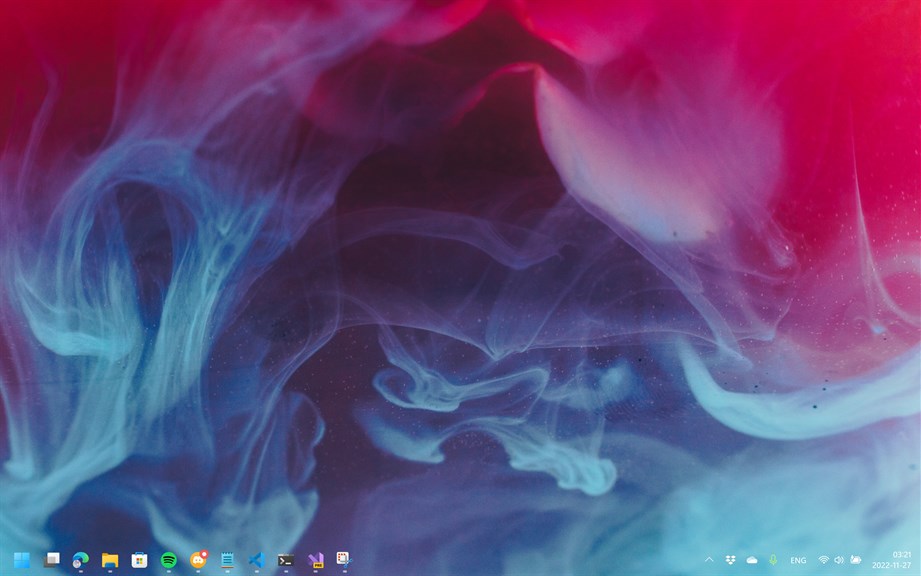
Functionality:
TranslucentTB excels in its primary function of rendering the Windows taskbar translucent or transparent. This functionality allows users to customize the taskbar’s appearance, blending seamlessly with their desktop background or theme. By adjusting transparency levels, users can achieve the desired visual effect, enhancing the overall aesthetic of their desktop interface.
Customization Options:
One of TranslucentTB’s standout features is its extensive customization options. Users can fine-tune transparency levels, blur intensity, and color settings to precisely match their preferences. Additionally, TranslucentTB offers advanced customization features, such as applying different transparency effects based on window focus or mouse hover. This level of customization empowers users to create a personalized desktop experience tailored to their unique tastes.
User-Friendly Interface:
TranslucentTB boasts a user-friendly interface that caters to users of all skill levels. Its intuitive design makes navigating and customizing settings easy without requiring technical expertise. The software provides straightforward controls for adjusting transparency levels and other visual effects, ensuring a seamless user experience.
Performance:
Regarding performance, TranslucentTB is highly efficient, consuming minimal system resources while delivering optimal results. The software operates smoothly in the background without causing any noticeable impact on system performance or responsiveness. Whether running on low-spec or high-end systems, TranslucentTB maintains consistent performance, making it a reliable choice for enhancing the Windows desktop interface.
Why Choose TranslucentTB:
TranslucentTB is the preferred choice for users seeking a simple yet powerful tool to customize the appearance of their Windows taskbar. Its extensive customization options, user-friendly interface, and efficient performance make it an ideal solution for individuals looking to personalize their desktop experience. Whether aiming for a minimalist aesthetic or wanting to match the taskbar with specific desktop themes, TranslucentTB offers the versatility and reliability needed to effortlessly achieve desired visual effects.
| Aspect | TranslucentTB | TaskbarX |
|---|---|---|
| Functionality | Makes taskbar translucent/transparent | Makes taskbar translucent/transparent, centers icons, adjusts spacing |
| Customization | Extensive options for transparency, blur, color settings | Transparency adjustment, centering icons, spacing customization |
| User-Friendly Interface | Intuitive interface, easy to navigate | User-friendly interface, straightforward controls |
| Performance | Efficient, minimal impact on system resources | Efficient, minimal impact on system resources |
| Use Cases | Personalizing taskbar appearance | Customizing taskbar layout and appearance |
TaskbarX

Functionality:
TaskbarX shares similarities with TranslucentTB in its primary functionality of customizing the appearance of the Windows taskbar. Like TranslucentTB, TaskbarX allows users to make the taskbar translucent or transparent, enhancing the visual appeal of the desktop interface. Additionally, TaskbarX offers features such as centering taskbar icons and dynamically adjusting taskbar spacing, providing users with further customization options to suit their preferences.
Customization Options:
TaskbarX provides users various customization options to personalize the taskbar according to their preferences. In addition to adjusting transparency levels, users can center taskbar icons, change icon size, and modify taskbar spacing to create a customized layout. These options give users greater control over the appearance and organization of the taskbar, allowing for a more tailored desktop experience.
User-Friendly Interface:
TaskbarX boasts a user-friendly interface to streamline customization. With intuitive controls and straightforward settings, users can easily configure the taskbar to their liking without encountering any complexity. The software simplifies the customization experience, ensuring users of all skill levels can achieve their desired taskbar layout and appearance effortlessly.
Performance:
Regarding performance, TaskbarX is optimized to operate efficiently without compromising system resources. The software runs smoothly in the background, delivering consistent performance even on systems with limited hardware specifications. TaskbarX’s efficient resource management ensures that users can enjoy a customized taskbar experience without experiencing any noticeable impact on system performance.
Why Choose TaskbarX:
TaskbarX is an excellent choice for users looking for a versatile tool to customize the appearance and layout of their Windows taskbar. With its range of customization options, user-friendly interface, and efficient performance, TaskbarX offers a comprehensive solution for enhancing the desktop interface. Whether users prefer centered taskbar icons, adjustable spacing, or transparent taskbars, TaskbarX provides the flexibility and functionality to create a personalized desktop experience tailored to their preferences.
Comparative Analysis
Side-by-Side Comparison of Features:
In this section, we’ll provide a detailed comparison of the features offered by TranslucentTB and TaskbarX, highlighting their similarities and differences. This comparison will encompass aspects such as functionality, customization options, user interface, and performance to provide readers with a comprehensive understanding of each software’s capabilities.
Pros and Cons of Each Software:
Next, we’ll outline the strengths and weaknesses of both TranslucentTB and TaskbarX. By evaluating the pros and cons of each software, readers can gain insights into the respective advantages and limitations of using either tool. This analysis will help users make informed decisions based on their specific requirements and preferences.
Use Cases for TranslucentTB and TaskbarX:
This section will explore various use cases for TranslucentTB and TaskbarX, illustrating scenarios where each software excels. By presenting real-world applications and examples, readers can identify which tool aligns best with their intended usage. Whether users prioritize customization, performance, or ease of use, understanding the practical use cases for TranslucentTB and TaskbarX will aid in selecting the most suitable option for their needs.
Choosing TranslucentTB can be Advantageous for Several Reasons
Extensive Customization Options:
TranslucentTB offers various customization options, allowing users to adjust transparency levels, blur intensity, and color settings. Additionally, it provides advanced features such as different transparency effects based on window focus or mouse hover. This level of customization empowers users to create a personalized desktop experience tailored to their unique tastes.
User-Friendly Interface:
TranslucentTB boasts an intuitive, user-friendly interface that makes customization effortless. Whether you’re a novice or an experienced user, navigating the software and adjusting settings is straightforward and hassle-free. This accessibility ensures that users can quickly achieve their desired taskbar appearance without encountering complexity.
Efficient Performance:
TranslucentTB is designed to operate efficiently, consuming minimal system resources while delivering optimal results. Whether running on low-spec or high-end systems, the software maintains consistent performance without causing any noticeable impact on system responsiveness. This efficiency ensures a seamless user experience without compromising overall system performance.
Versatility:
TranslucentTB is versatile in its application, catering to a wide range of user preferences and desktop setups. Whether you prefer a minimalist aesthetic, want to match the taskbar with specific desktop themes, or need advanced customization features, TranslucentTB offers the flexibility and versatility to accommodate various user needs.
Reliability:
TranslucentTB has established itself as a reliable and trusted utility tool for customizing the Windows taskbar. With regular updates and ongoing support, users can rely on TranslucentTB to deliver consistent performance and functionality, ensuring a dependable solution for enhancing the desktop interface.
Conclusion
TranslucentTB and TaskbarX offer valuable solutions for customizing the Windows taskbar to enhance the desktop experience. TranslucentTB excels in providing extensive customization options, with features like adjustable transparency levels and advanced settings for precise control. Its user-friendly interface and efficient performance make it a reliable choice for users seeking simplicity and versatility in taskbar customization.
On the other hand, TaskbarX stands out for its additional functionalities, such as centering icons and adjusting spacing, catering to users who desire more layout customization options. Ultimately, the choice between TranslucentTB and TaskbarX depends on individual preferences and specific needs. Whether prioritizing aesthetic customization or layout adjustments, both tools offer valuable features to effectively personalize the Windows desktop interface.